Sorry if I wasn't clear...I meant in Poser itself this needs to be done. The 2nd skin utility will copy the morph channels but NOT the dial settings. When you conform a figure to something in Poser it will usually zero it out anyway.
In this example, I'm going to copy the settings from Vickie to make her 2nd skin swimsuit fit properly.
1. Select the main figure and the "body" for the part
2. Pull down the edit menu and select "copy"; this will copy the dial settings.
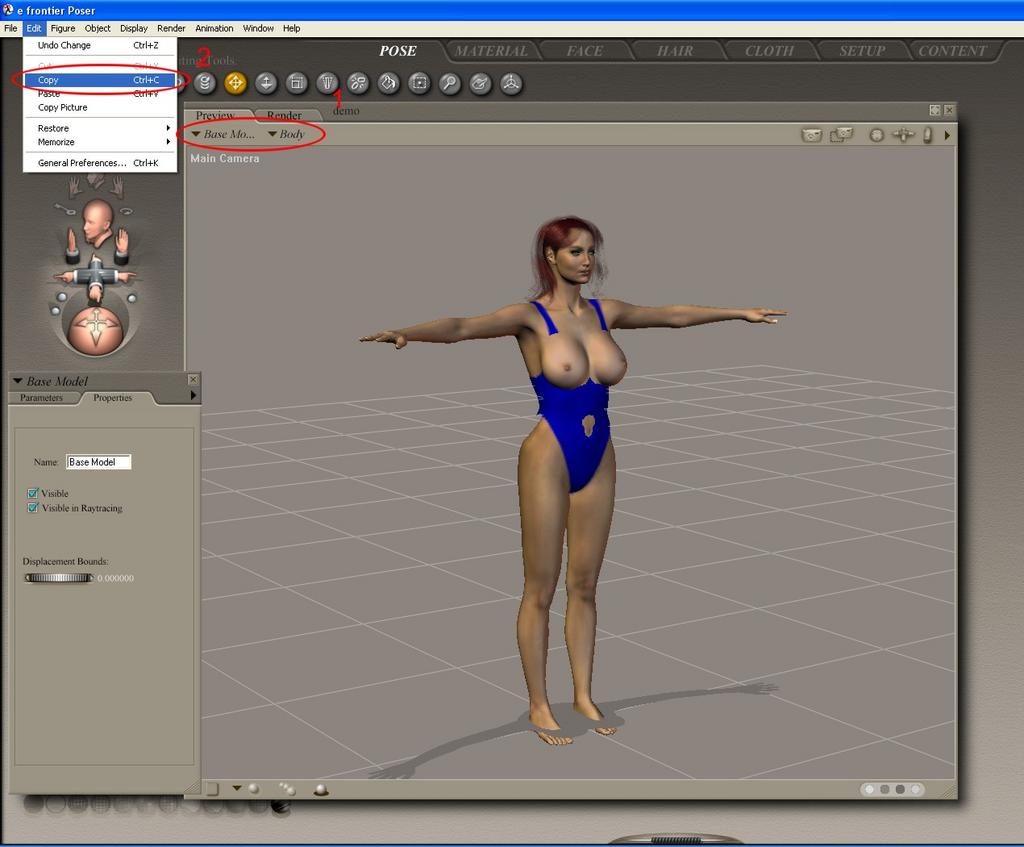
3. Select the 2nd skin figure
4. Pull down edit, select paste.
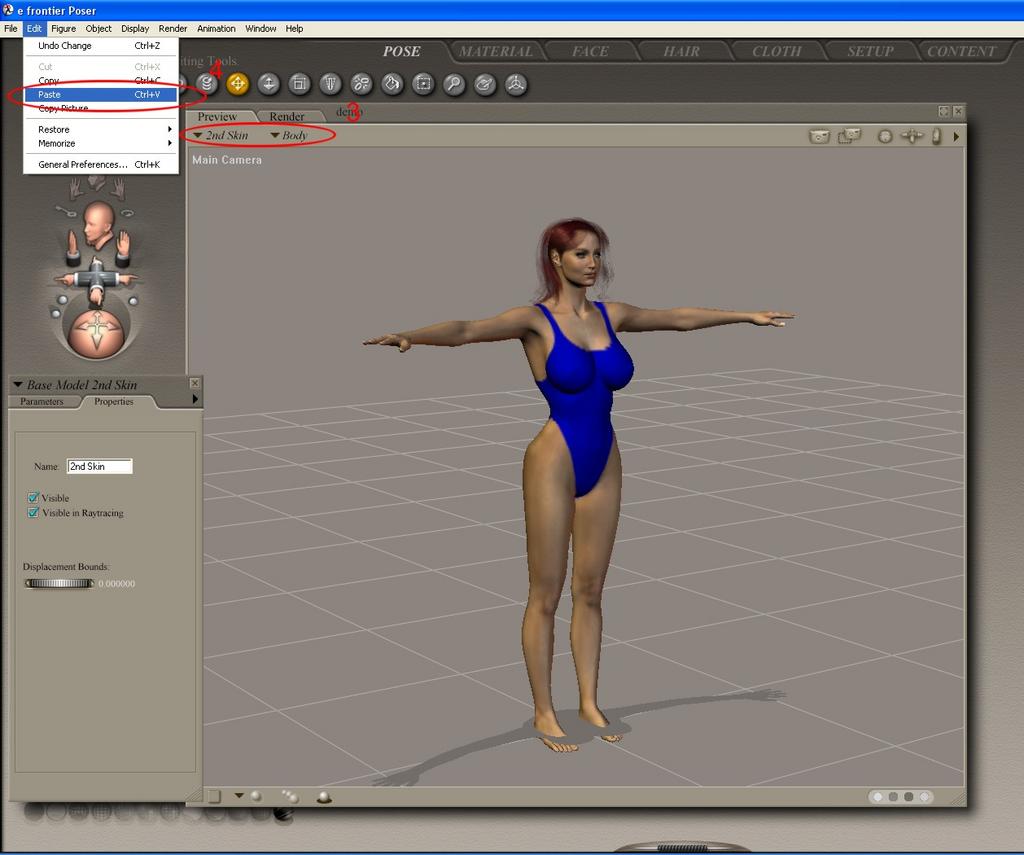
This should directly copy the dial settings from the base figure to the 2nd skin to make it fit the morphed figure correctly. This technique will actually work on any set of figures with the same morphs and morph names.